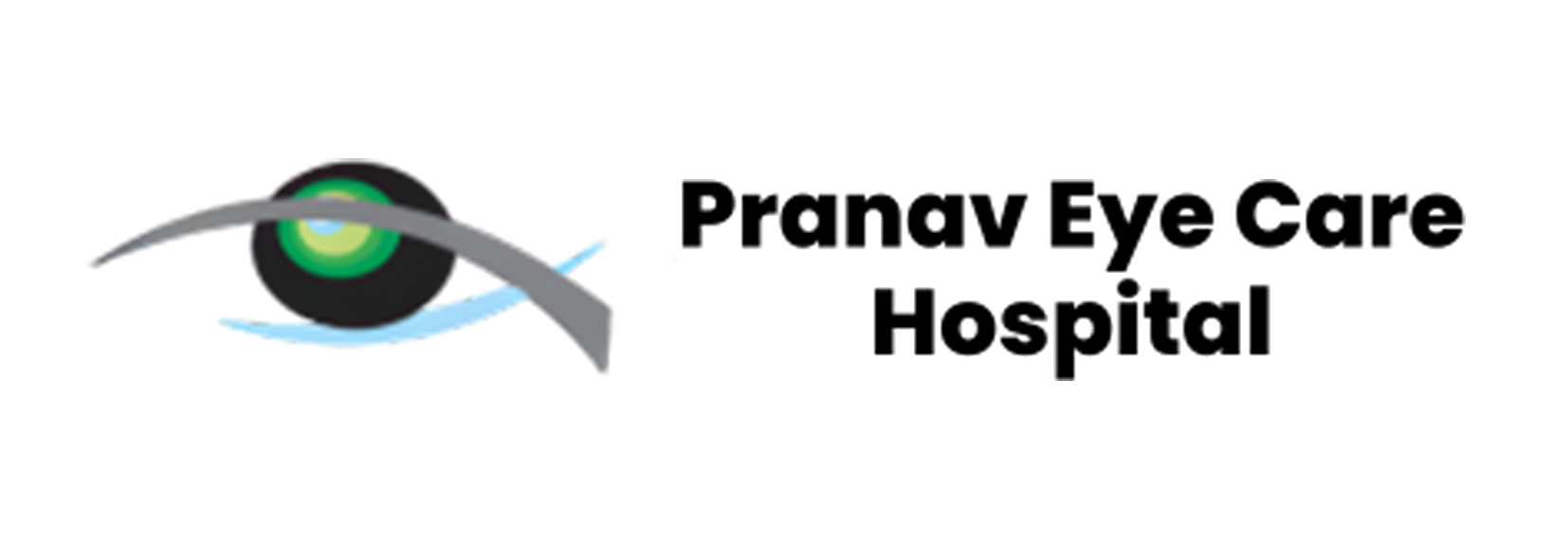-
Phone
+91 900 322 9882 -
Monday - Saturday
9.30 AM - 7.30 PM -
Location
No. 60/16, Sarangapani Street, Krishnapuram,
Ambattur OT, Chennai-600053